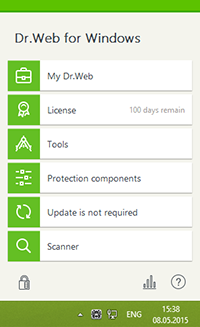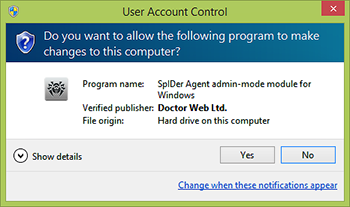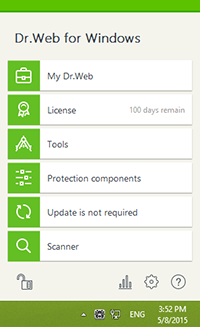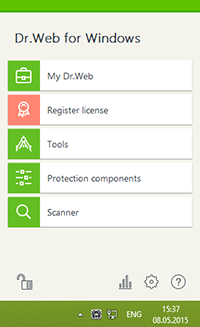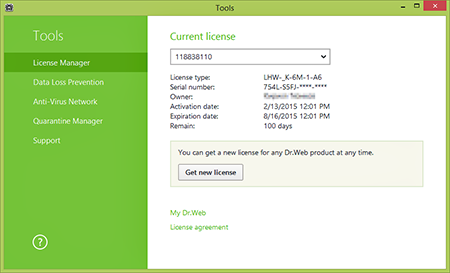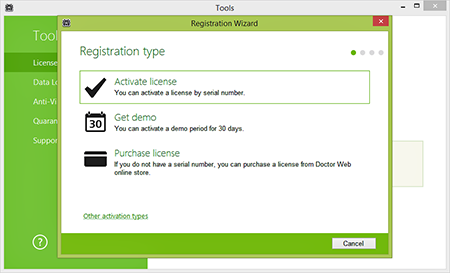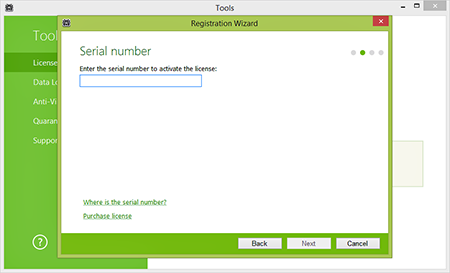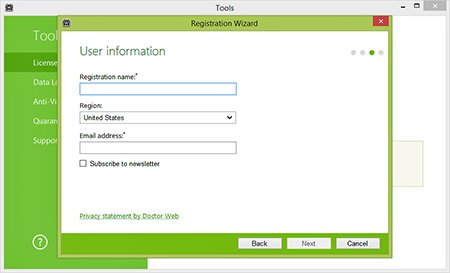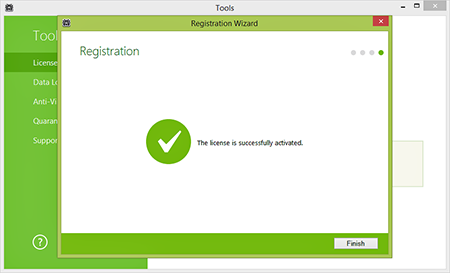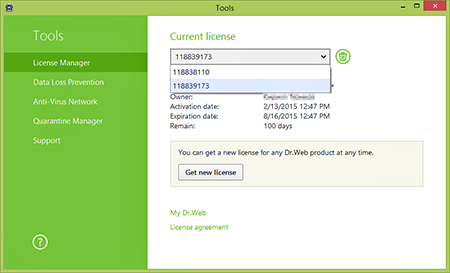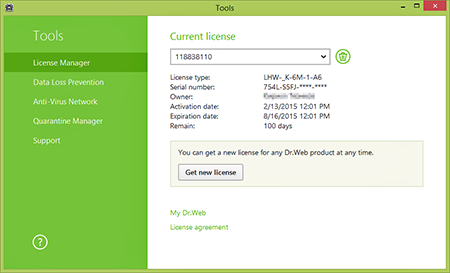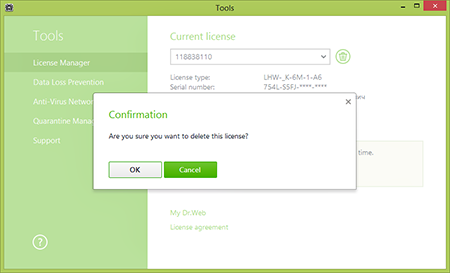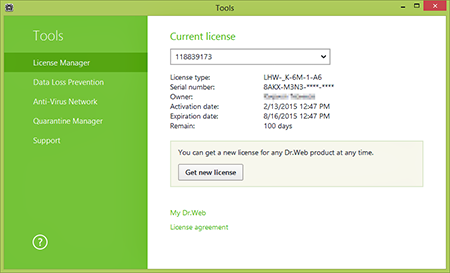Lista często zadawanych pytań
How can I swap out my expired/expiring Dr.Web key file (or serial number) for a new one when I renew my license or expand its coverage?
Before proceeding, connect to the Internet.
Click on the mini-agent icon (the spider) in the system tray.

In the mini-agent menu, click on the padlock icon.
Depending on your Windows settings, you may be prompted to elevate user permissions. If you are prompted to do so, press Yes.
The image of the closed padlock will change to an open one. Click License (Register license).
The License Manager window will open. Press Get new license.
The Registration Wizard window will open. Click Activate License.
Enter your serial number, and press Next.
Fill out the registration form, and click Next.
The serial number will be registered. Click Finish.
If necessary, delete the information about the previous license. In the License Manager window, open the drop-down list Current license and select the previous license.
Click on the Recycle Bin button.
Confirm your intention to delete the license information. Press OK.
The information about the previous license will be deleted. If necessary, you can remove information about other old licenses by doing the same thing.
As a result, only one license (the current one) will remain. Please note that if only one license is listed, information about it can't be deleted. Close the application window.
Niczego nie znaleziono